| File Renamer Version: 1.00.13 | Date: June 16, 2003 |
Rename options:
File Renamer contains a number of options on how the filenames should be put together. This page contains a description of how the system works and which possibilities File Renamer contains.
General:
Changes in the filename do not change the file type, which will remain the same. When a file is renamed the options
is activated in a certain order. You should be aware of this order when using more then one option at the same time.
Being aware of the order will make it easier to get File Renamer to create correct filenames.
The order is:
1. Convert %20 to space characters
2. Convert _ to space characters
3. Remove characters from the back
4. Remove characters from the front
5. Insert increasing number
6. Alter logic filename separation
Remove characters from the front:
Removes a number of characters from the beginning of the filename.
Remove characters from the back:
Removes a number of characters from the ending of the filename.

Alter logic filename separation:
The function is based on that filenames often is build up elements separated by a specific character. A example of this could be "PublicWare - File Renamer - Version History". In File Renamer such a filename is call a logic filename. With the "Alter logic filename separation" function the filenames logic elements can be moved around. The name is changed by typing a text in the logic text field. The text can be anything but to put in elements from the old filename the text field a % character is used followed by a letter, which corresponds the number of a logic element. In the example the logic names that corresponds with the name would be "%a - %b - %c". If the text field was changed to "%b - %c" then resulting filename would be "File Renamer - Version History". The default separation character is a "-" character, but this can be changed in the "Separation character" field.
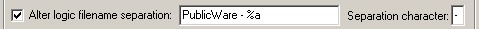
Convert %20 to space characters:
Files from the Internet can in some cases have had their names changed so that all the spaces have been replaced with "%20". "Convert %20 to space characters" replaces %20 back to spaces.
Convert _ to space characters:
Some files have had their names changed so that all the spaces have been replaced with the "_" character. "Convert _ to space characters" replaces the _ characters back to spaces.

Insert increasing number:
Makes it possible to insert a file number in the end of a filename. The number is automatically increased every time a file is renamed. The first file get the number selected by the user, and the next file will get the number plus one. The number is added to the ending of the filename.
With the option "Add separator in front of number" there is inserted a separation character in front of the number. The separation character if the same as the one chosen in the "Separation character" field. Using this option makes it possible to move the number to the front or anywhere else in the filename by using the "Alter logic filename separation" function.


